Datafile
A Datafile is an Octue type that corresponds to a file that exists either locally, in the cloud, or both. You can
easily check where a datafile exists by accessing the following properties:
datafile.exists_locally
>>> True
datafile.exists_in_cloud
>>> True
Warning
If you want to represent HDF5 files with a Datafile, you must include the extra requirements provided by the
hdf5 key at installation i.e.
pip install octue[hdf5]
A datafile has the following main attributes:
local_path- the absolute local path of the file, orNoneif it only exists in the cloudcloud_path- the absolute path of the file in the cloud (e.g.gs://my-bucket/path/to/file.csv), orNoneif it only exists locallytags- key-value pairs of metadata relevant to this filelabels- a space-separated string or iterable of labels relevant to this filetimestamp- a posix timestamp associated with the file, in seconds since epoch, typically when it was created but could relate to a relevant time point for the dataproject_name- the cloud project that the file’s storage belongs to (so it can be accessed), orNoneif it only exists locallybucket_name- the name of the bucket the file is in (e.g.my-bucket), orNoneif it only exists locallypath_in_bucket- the datafile’s path in the bucket (e.g.path/to/file.csv), orNoneif it only exists locallycloud_protocol- the protocol used to access the file in cloud storage (e.g.gs://), orNoneif it only exists locally
Datafiles existing in the cloud
To avoid unnecessary data transfer and costs, datafiles that only exist in the cloud are not downloaded locally until
the download method is called on them or their local_path property is used for the first time. When either of
these happen, the cloud object is downloaded to a temporary local file. Any changes made to the local file via the
Datafile.open method (which can be used analogously to the python built-in open function) are synced up with
the cloud object. The temporary file will exist as long as the python session is running. Calling download again
will not re-download the file as it will be up to date with any changes made locally. However, external changes to the
cloud object will not be synced locally unless the local_path is set to None, followed by the download
method again.
If you want a cloud object to be permanently downloaded, you can either:
Set the
local_pathproperty of the datafile to the path you want the object to be downloaded todatafile.local_path = "my/local/path.csv"
Use the
downloadmethod with thelocal_pathparameter setdatafile.download(local_path="my/local/path.csv")
Either way, the datafile will now exist locally as well in the cloud.
Usage
The Datafile class can be used functionally or as a context manager. When used as a context manager, it is analogous
to the builtin open function context manager. On exiting the context (the with block), it closes the datafile
locally and, if the datafile also exists in the cloud, updates the cloud object with any data or metadata changes.
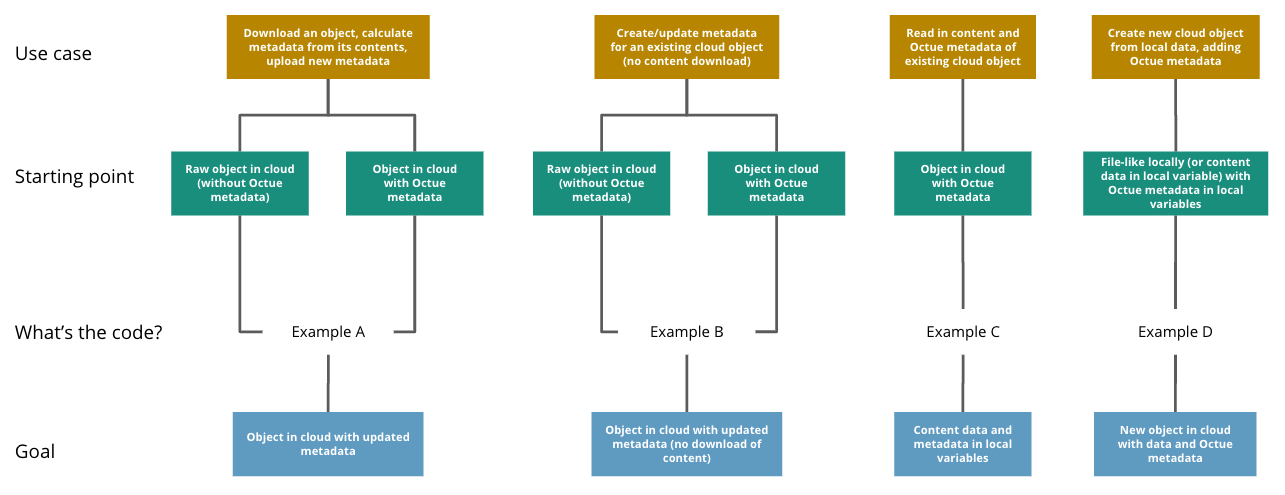
Example A
Scenario: Download a cloud object, calculate Octue metadata from its contents, and add the new metadata to the cloud object
Starting point: Object in cloud with or without Octue metadata
Goal: Object in cloud with updated metadata
from octue.resources import Datafile
project_name = "my-project"
path = "gs://my-bucket/path/to/data.csv"
with Datafile(path, project_name=project_name, mode="r") as (datafile, f):
data = f.read()
new_metadata = metadata_calculating_function(data)
datafile.timestamp = new_metadata["timestamp"]
datafile.tags = new_metadata["tags"]
datafile.labels = new_metadata["labels"]
Example B
Scenario: Add or update Octue metadata on an existing cloud object without downloading its content
Starting point: A cloud object with or without Octue metadata
Goal: Object in cloud with updated metadata
from datetime import datetime
from octue.resources import Datafile
project_name = "my-project"
path = "gs://my-bucket/path/to/data.csv"
datafile = Datafile(path, project_name=project_name)
datafile.timestamp = datetime.now()
datafile.tags = {"manufacturer": "Vestas", "output": "1MW"}
datafile.labels = {"new"}
datafile.to_cloud() # Or, datafile.update_cloud_metadata()
Example C
Scenario: Read in the data and Octue metadata of an existing cloud object without intent to update it in the cloud
Starting point: A cloud object with Octue metadata
Goal: Cloud object data (contents) and metadata held locally in local variables
from octue.resources import Datafile
project_name = "my-project"
path = "gs://my-bucket/path/to/data.csv"
datafile = Datafile(path, project_name=project_name)
with datafile.open("r") as f:
data = f.read()
metadata = datafile.metadata()
Example D
Scenario: Create a new cloud object from local data, adding Octue metadata
Starting point: A file-like locally (or content data in local variable) with Octue metadata stored in local variables
Goal: A new object in the cloud with data and Octue metadata
For creating new data in a new local file:
from octue.resources import Datafile
tags = {"cleaned": True, "type": "linear"}
labels = {"Vestas"}
with Datafile(path="path/to/local/file.dat", tags=tags, labels=labels, mode="w") as (datafile, f):
f.write("This is some cleaned data.")
datafile.to_cloud(project_name="my-project", cloud_path="gs://my-bucket/path/to/data.dat")
For existing data in an existing local file:
from octue.resources import Datafile
tags = {"cleaned": True, "type": "linear"}
labels = {"Vestas"}
datafile = Datafile(path="path/to/local/file.dat", tags=tags, labels=labels)
datafile.to_cloud(project_name="my-project", cloud_path="gs://my-bucket/path/to/data.dat")